Groups
The Groups tab displays a sortable list of all groups or mailing lists that this user is a member of.
Select one of the radio buttons: Groups or Mailing Lists to see the appropriate list.
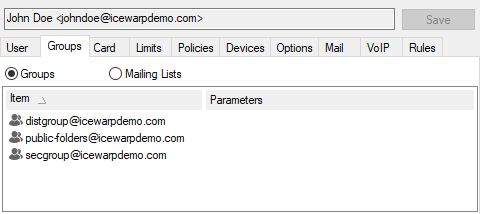
Figure. User level management: Groups tab.
Note: To exclude particular user from GAL use user API variable U_ExcludeFromGAL.

